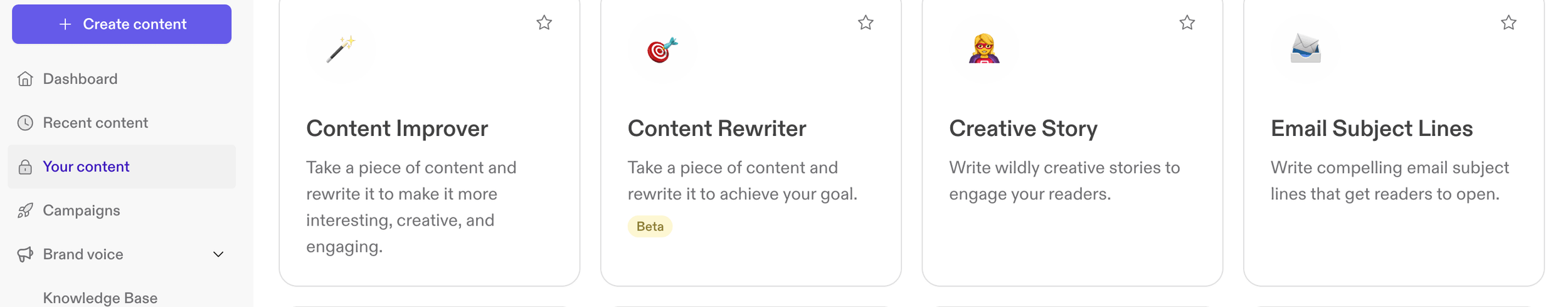How To Use Jasper’s Content Rewriter Template
As business owners and content creators, staying ahead of the game is crucial for success. One of the most efficient ways to boost traffic and engagement is through creating high-quality content for your business or website. With the advancements in technology, we now have access to innovative AI tools that aid in content creation, such as Jasper’s Content Rewriter template. In this blog, we will be discussing how to use this feature to your advantage and create top-notch content.
Step 1: Accessing The Jasper Content Rewriter Template
To access the Jasper Content Rewriter template, go to their website, and register for an account. Once you have signed up, click on the “Tools” option on the top bar, and select the “Content Rewriter” option from the drop-down menu. You will be redirected to the tool’s interface, where you can readily begin using the feature.
Step 2: The Content Rewriter Interface
The Content Rewriter interface comprises different options that enable you to customize your content. You can choose from different levels of rewriting, including basic, standard, and advanced. The tool also allows you to choose between different file types, such as .txt, .docx, or .pdf, depending on the format of your file. Additionally, you can input the desired word count for your content and adjust the level of uniqueness accordingly.
Step 3: Uploading Your Content
Once you have customized your settings, you can now proceed to upload your content into the tool. You can choose to upload a file from your device or copy and paste the text into the interface. The tool will prompt you to confirm the details of your settings before proceeding with the rewriting process.
Step 4: Customizing Your Content
After uploading your content, you can now customize your text further. The tool highlights specific words and phrases that you can choose to replace with synonyms or alternate phrases. This allows you to tailor the content to suit your specific needs and optimize it for your target audience.
Step 5: Finalizing Your Content
Once you have reviewed and modified your content, it’s time to finalize and download it. You can save the content in your preferred format and adjust any final settings before downloading. The result will be a high-quality piece of content that is unique, engaging, and optimized for your target audience.
Conclusion:
In conclusion, as a business owner or content creator seeking the best tools to boost your content marketing strategy, Jasper’s Content Rewriter template is worth considering. The user-friendly interface, coupled with its customizable features, makes it a reliable and efficient tool for creating high-quality content. With this guide, you can now utilize the Jasper Content Rewriter template and produce exceptional content for your business or website. Give it a try today and watch your content soar to the top of your niche market!
Some of the links in this article are affiliate links. As an affiliate, we may earn from qualifying purchases at no cost to you. Thank you for supporting our work!