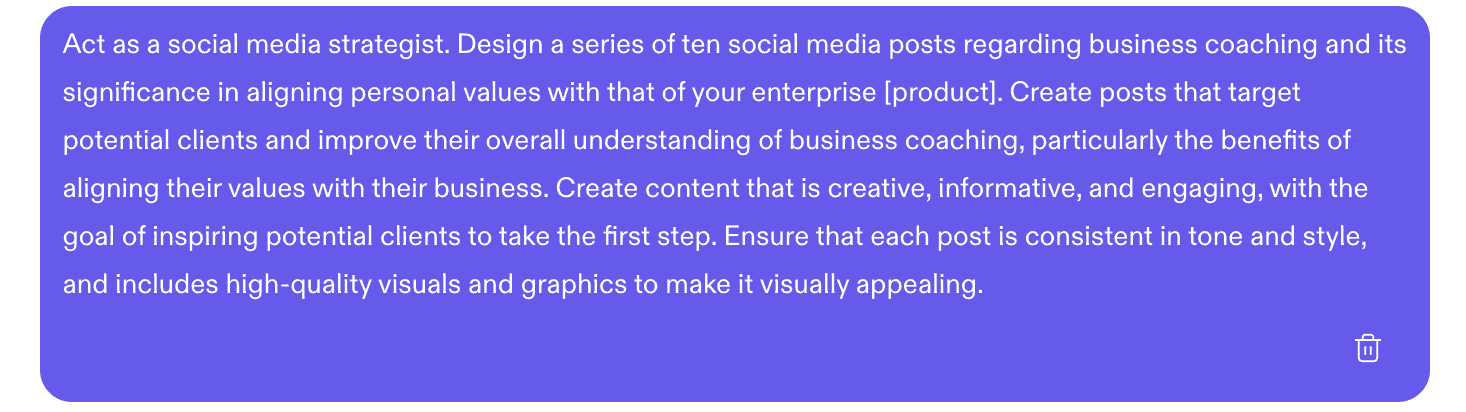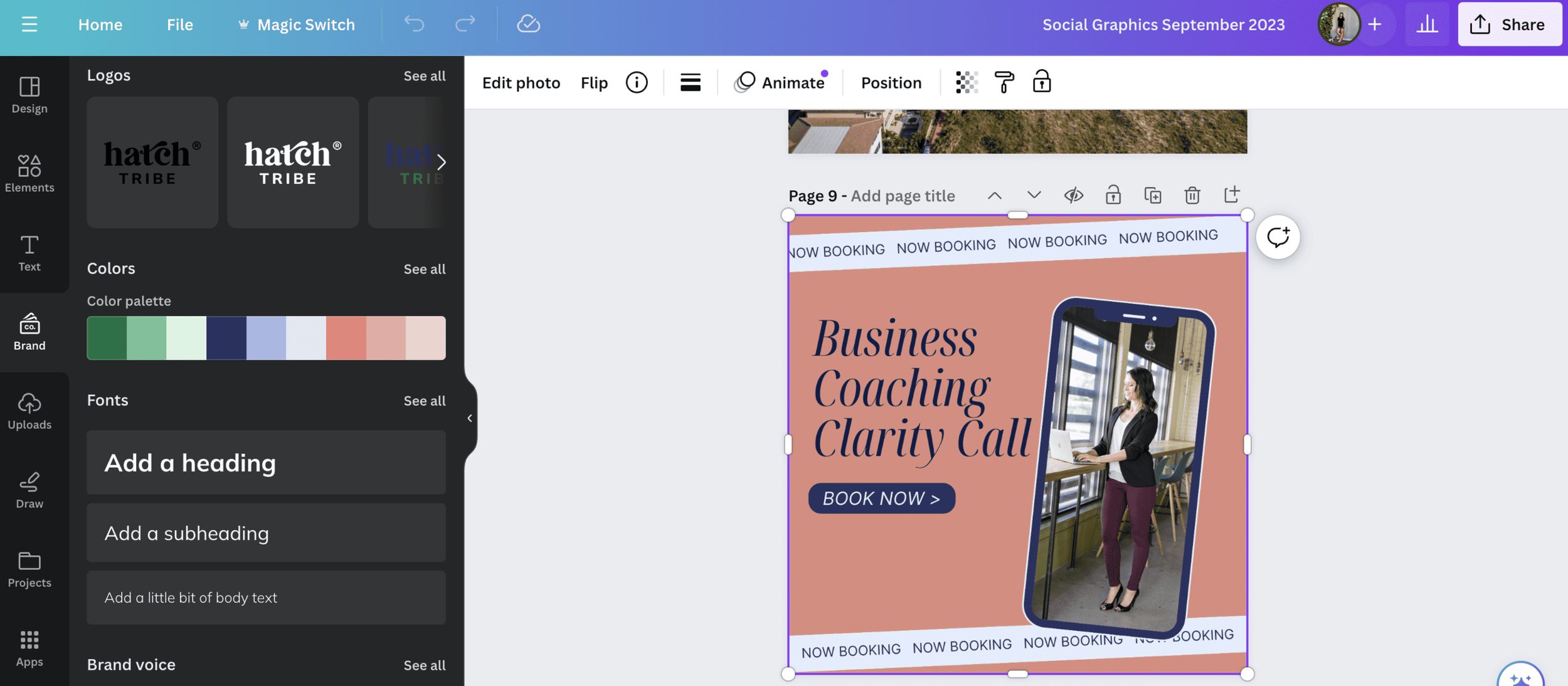Using AI For Social Media Posts With Jasper: A Step-By-Step Guide
As a content creator, I know how exhausting it can be to keep your social media accounts up to date. You need to come up with intriguing content to keep your followers engaged, and that typically means a lot of time and effort. But what if I told you that using AI for social media is the way to go and that Jasper could help? Jasper is an AI tool that automates your social media posting so that you can save time and focus on other things. In this blog post, I’ll walk you through a step-by-step process of using Jasper to create two weeks’ worth of social media posts for your business.
How We Create 2 Weeks Worth of Social Media using Jasper
Step 1: Choose Your Topic and Give the Prompt
The first step to using Jasper to create your social media series is to provide a detailed prompt. Be sure to include your Brand Voice so that the output generated sounds like you in your business. Provide a few keywords or background info related to the topic so that Jasper can better understand what you want from it.
Jasper can even enhance your prompt using the sparkle icon. For example, I gave the prompt, "Write a social media series of 10 posts about business coaching and the importance of aligning your values in life and business." I clicked the sparkle icon and Jasper enhanced my prompt to this:
Then you can review your outputs and make any revisions you'd like, or refine your prompt and try again.
Step 2: Generate Content
Jasper can help you create various types of content that keep your posts focused and engaging. These content categories could be quotes, brand awareness, product promotion, or behind the scenes. You can also customize them to match your brand and business.
We are typically creating posts around business coaching or mastermind offerings, a CEO retreat, as well as motivational quotes. So I might want to get Jasper to create 5 photo post captions for a retreat we're hosting. I would go to that photo post template and give Jasper the prompt.
Jasper would then come back with 5 photo post captions that I can use, all tailored for the retreat. For example, a caption might say “Ready to take your business to the next level? Our CEO retreat is here to help you do just that!” or “Take some time off and gain invaluable insights at our CEO retreat - join us now!”.
If I want to feature a particular quote for our social media, I can go into Jasper's chat funtion and simply type, Write a social media caption for the quote, "Balance is not better time management, but better boundary management. Balance means making choices and enjoying those choices." Then Jasper will generate the outputs.
From there, I can select the captions I want to use or revise and edit until I'm satisfied. If your brand voice is configured in your Jasper settings, it's likely the generated captions will be on brand.
Step 3: Create Your Graphics - Canva
You're probably familiar with Canva and its simplicity in creating custom graphics. If not, you should check it out. We use Canva to create the images we want to accompany posts with the captions generated from Jasper. Once your graphic is finished, save it as a .jpg or .png file on your computer and upload it when you're ready to schedule your posts.
Here's one featuring the quote we used from the previous step-
And another graphic for one of our services-
Step 4: Schedule Posts in Later
There are a lot of AI tools for social media management, but we use Later to schedule our social media posts for Facebook, Instagram and LinkedIn. It's an easy drag-and-drop system that allows us to line up our content for the coming week or month.
To get started, login into Later and connect your social media accounts. Then it’s a simple matter of selecting a date and time for each post and adding any hashtags or other text you want included with your post. Copy in your Jasper captions with the associated graphics and your social media posting game just got a lot easier!
Once you have scheduled your content, you can take a look at the post view to be sure everything looks good. Now you have successfully used AI for social media posts and won't need to worry about it again until they are ready to go live!
Congratulations, your social media posts with Jasper are all set. You've also completed a few graphics in Canva, and scheduled your posts in Later!
Conclusion:
By using AI for social media posts is an effective way to get more attention and engagement. Artificial intelligence can help take the guesswork out of creating engaging content by automatically delivering personalized messages that will stand out from the competition.
Creating high-quality social media posts doesn't have to be challenging or time-consuming anymore. With Jasper, you can automate the process and even focus on other aspects of your business. The ability to generate content customized to your brand's voice and tone, and a smooth interface enables you to focus on keeping up with your posting schedule. Combining that with the other features that Jasper has to offer, your social media game can get to a whole new level in no time.
Some of the links in this article are affiliate links. As an affiliate, we may earn from qualifying purchases at no cost to you. Thank you for supporting our work!